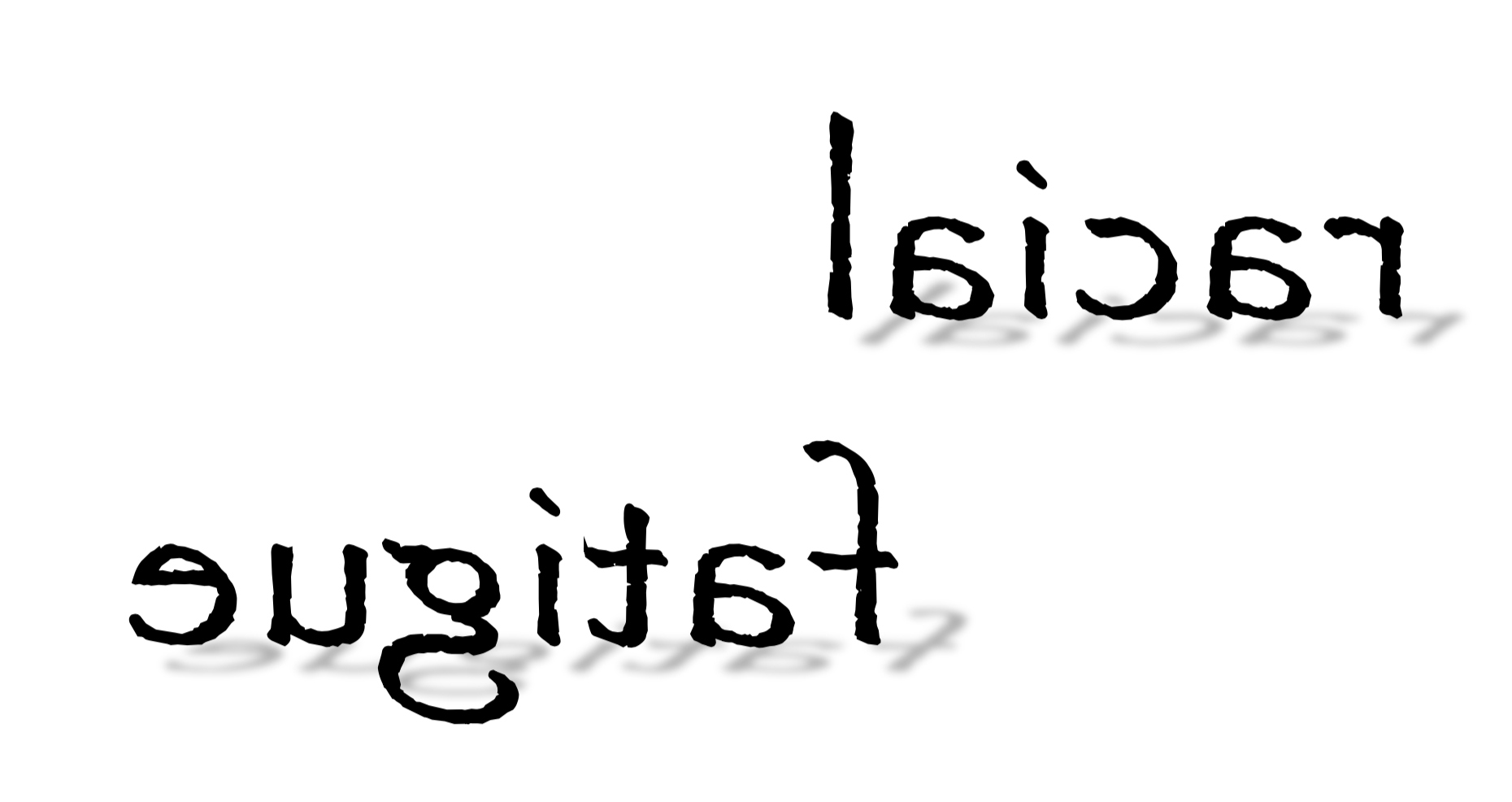How to Make Your Own T-shirt Using Mirror Image on PicMonkey - #Racial Fatigue
Sometimes you want to wear a shirt that says what you want it to say. Of course I couldn't find a t-shirt that said 'Racial Fatigue' so I made my own because I want to wear it. Often.
I bought this: Jolee's Boutique Transfer Paper
There are 5 sheets for light shirts and 5 sheets for dark shirts.
Then I used WordArt in Word, saved it as a PDF and then edited it in PicMonkey to flip (mirror) the image and make this:
Next I printed it on the transfer paper using my printer, cut it out as nicely as I could and ironed it onto a fresh white tank (notice I didn't call it a wife-beater...oops...LOL!) and VOILA!
And now that I have 9 sheets left...I can get 9 more shirts outta this. The public might not be ready for my personally created graphic tees.
If anybody wants to make one send me an email and I'll send you the full size image you can print out on transfer paper and iron on.